Setting Up Your Document
- Screenwriting software: Final Draft, which is the world’s leading screenplay formatting software, and used in the offices of all the big executives, agents, producers and studios.
- Paper: US screenplays are printed on Letter size paper, 8.5″ by 11″. The international standard for much of the rest of the world is A4, 8.27″ X 11.7″.
- Screenplay Font: Courier 12pt.
- Spacing: The spacing between lines alternates between single and double according to the type of text.
- Margins: The top and bottom margins are usually 1”, but the margins on the left and right vary according to what type of text it is.
- Cover page: Your cover page should include the title of your script, your name, and your contact information.
- Page number: Page numbers are located at the top to the far right. You do not need a page number on your first page.
- Page length: Screenplays are typically between 90 and 120 pages. One page is the approximate equivalent to one minute of screen time. Comedies tend to be around 90 pages, while dramas tend to be longer, at around 110 pages.
Getting Started with Screenplay Format
- Fade in/Fade out: At the beginning of your screenplay, you need to include “Fade in:” on the left side. You can also include your title again at the very top of this page before Fade In. At the end of your script, you end with “Fade out.” on the right hand side, followed by THE END in the center of the next line.
- Scene headings: In screenplay format, scene headings are written in all uppercase and have at least three parts. The first is INT. or EXT. to indicate whether the scene is interior (inside a building) or exterior (outside). The second part is the location (for example, GROCERY STORE), followed by a hyphen. The third part is the time of day, usually just DAY or NIGHT. Example:
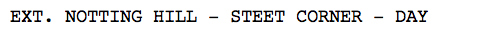
- Description: A description usually follows the scene heading and is used to set the scene by providing visual details. This is written like prose and, like the rest of your screenplay, needs to be in the present tense. Description text is located 1.5” from the left.
- Action: When describing the action of a character, you follow the same screenplay format as for scene description.
- Introducing characters: When introducing a character, it is helpful to put the character’s name in all caps. It is also necessary to provide a brief description of the character, followed by their age. Here is an example/template:
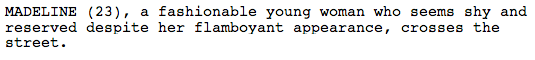
- Character: The character’s name always appears above the dialogue in all caps. This appears near the center of the document (3.5” from the left).
- Dialogue: The lines of speech are located 2.5” from the left and fall below the character’s name.
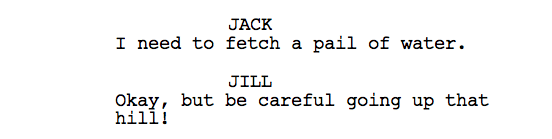
- Parentheticals: Parentheses can be used in screenplay format between the character line and the dialogue (3.5” from the left) to describe the way the character says a line. For example, if it is unclear, you may have to indicate that a character is saying something sarcastically. Make sure and leave these cues as adverbs instead of adjectives. An example is shown below.
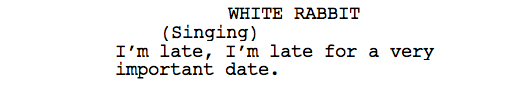
- Transitions: Transitions generally only appear in a shooting script, and are a way to describe getting from one scene to the next. Examples include “CUT TO:” and “DISSOLVE TO:”. They are located where “FADE IN:” would be but do not have to be the first thing on a page.
- Subheaders: Subheaders are used when an entirely new scene heading is not necessary, such as when a character moves from one room in a house to another. These should be used sparingly. To format these, write the new location in all caps on its own line.
Special Situations in Screenplay Format
- Sounds/props: Mainly reserved for shooting scripts, it is helpful to put props and sounds in all caps so prop masters and sound technicians can find them easily.
- Extensions: If a line of dialogue is being narrated or you cannot see the character, you can use (V.O.) for voice over or (O.S.) for off-screen. In screenplay format, these extensions are placed next to the character’s name.
- Montages: To format a montage with a single location, type MONTAGE on its own line. Then below it, use hyphen bullet points to briefly describe each moment/image of the montage. Conclude with END OF MONTAGE on its own line. For a montage with multiple locations, use the following example:
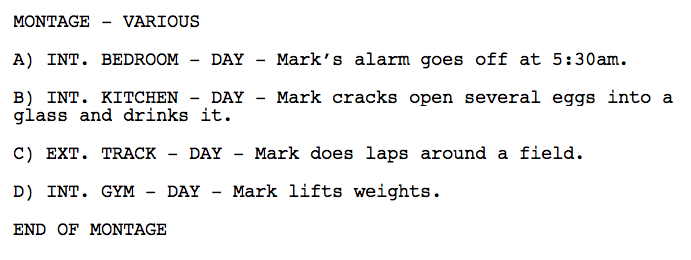
- Flashbacks: In screenplay format, a flashback is introduced by inserting FLASHBACK TO: at the far right of the screenplay. Then you can insert your scene. When the flashback is over, write BACK TO PRESENT on a new line to the far left. When using flashbacks, it is useful to include the date in a parentheses as part of your scene headings (see example below).

- Dreams: There are a couple ways to write a dream sequence in screenplay format. One way is to add (DREAM SEQUENCE) to your heading and END DREAM SEQUENCE to the left on its own line at the end. You can also format it like a montage if there are multiple parts to the dream.
- Phone calls: One way to format a phone call is to insert INTERCUT PHONE CONVERSATION before the dialogue begins. This indicates that the scene will go back and forth between showing each character on the phone.
- Text being read: When a character is reading something that the audience can see, you can indicate this using quotation marks and all caps: Sally picks up a note. Over her shoulder it reads, “PLEASE PICK UP MILK FROM THE STORE.”
- Parallel action: For parallel action, write INTERCUT on a line above the dialogue to indicate that the scene will go back and forth from showing different characters’ situations.
- More and Cont’d: If a line of dialogue is cut off and continues on the next page, (MORE) is placed on the bottom center of the first page and (CONT’D) is placed next to the character’s name on the next page. In screenplay format, (CONT’D) is also used next to a character’s name is they have two lines of dialogue that are separated by a line of action or description.
- Shots: Camera directions are only included in shooting scripts, not in spec scripts. They are found in the description. Examples include PAN TO and CLOSE UP ON.
- Superimposed text: To indicate that non-diegetic text will appear on the screen (that only the audience can see), write SUPER: “Text that is superimposed.”
- Underline: You can underline a word or line of text to emphasize it.
There are many components to screenplay format. However, if you understand your screenplay format tools and use good writing software.





























This post couldn't have come at a better time for me. Your tips are exactly what I needed...
ReplyDeletemass communication colleges